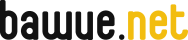Cyrus IMAPd connection statistics
About
The cyrus-imapd plugin allows the munin monitor to graph connection statistics of the Cyrus IMAPd mail server. The cyrus-imapd plugin specifically charts the following values:
- Number of connections
- Number of authenticated users
- Number of unique users
The plugin works by parsing the cyrus-provided proc directory.
Screenshot
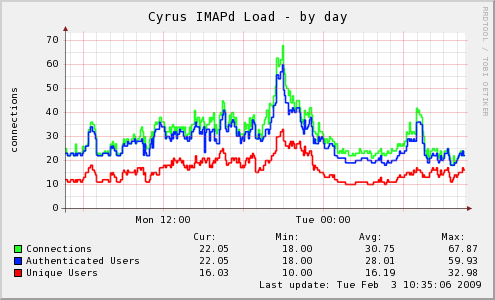
Download
Installation
- Copy or link the cyrus-imapd script into your munin-node plugin directory, usually /etc/munin/plugins.
- Configure the munin-node to run the cyrus-imapd plugin as user root or another user able to read the cyrus-imapd proc directory, usually /var/lib/imap/proc:
[cyrus-imapd] user root
- Test the plugin by calling munin-run cyrus-imapd config and by executing munin-run cyrus-imapd. Both commands should output sensible data without failing.
- Restart the munin-node process.
Notes
- Due to the 5min wait time between sampling, the measurement can be somewhat inaccurate. Only established connections during the munin run will be counted. Short-term connections between two runs will not be detected.
- Make sure that the directory the cyrus-imapd uses to export it's runtime statistics, usually /var/lib/imap/proc, is cleared of any status files before starting the imap daemon. Otherwise there may be some files left from an earlier, crashed imapd process throwing the measurements off.
Author
The munin plugin was written by Andreas Thienemann for bawue.net.
License
The code is available as free software under the GPL Version 2.
Bugs and Contact
In case of bugs, please either open a ticket in this Trac instance or write to <andreas (at) bawue (dot) net>.