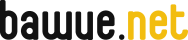Munin sensor statistics with freeipmi
About
The freeipmi_ plugin allows the munin monitor to graph temperature and fanspeed statistics of servers. These measurements are retrieved from the baseboard management controller via IPMI using the freeipmi tools.
Screenshot
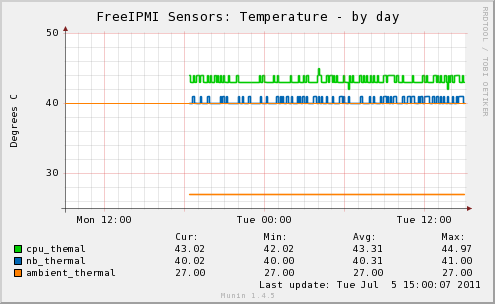
Download
Installation
- Copy or link the freeipmi_ script into your munin-node plugin directory, usually /etc/munin/plugins. This is a wildcard plugin so the name should either be freeipmi_temp or freeipmi_fan depending on what you plan to measure.
- Configure the munin-node to run the freeipmi_ plugin as user root or another user able to execute the freeipmi binaries:
[freeipmi_] user root
- Test the plugin by calling munin-run freeipmi_temp config and by executing munin-run freeipmi_temp. Both commands should output sensible data without failing.
- Restart the munin-node process.
Notes
Author
The munin plugin was written by Andreas Thienemann.
License
The code is available as free software under the GPL Version 3 or later?.
Bugs and Contact
In case of bugs, please either open a ticket in this Trac instance or write to <andreas (at) bawue (dot) net>.